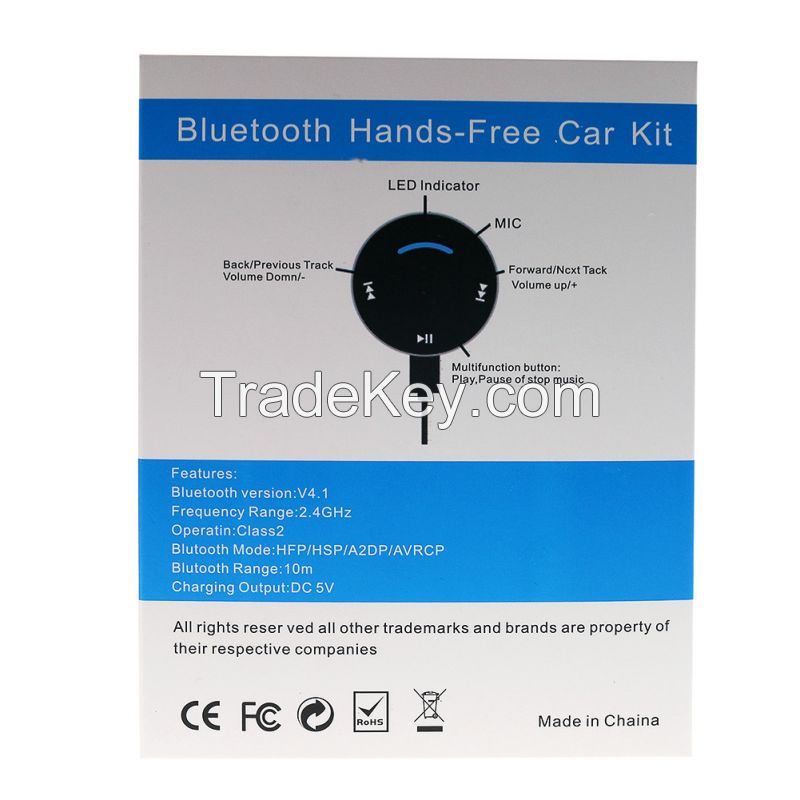FOB Price
Obtenir le dernier prix|
Minimum Order
Localit�:
-
Prix de commande minimale:
-
Commande minimale:
-
Packaging Detail:
-
Delivery Time:
-
Supplying Ability:
5000 Piece per Month
Payment Type:
-
Personne à contacter Ms. Darlene
No# 4 Tongchuang New Building, No# 28 Fuan Rd, Pinghu Town, Longgang District , Shenzhen City, , Guangdong Province,


1. Connect the MicroUSB to 3.5mm audio cable to car bluetooth music
receiver\'s MicroUSB . jack another head of audio cable need to be
plug in hone stereo\'s audio input jack.
2. In the status of power off,retain pressing the middle button
about 4 seconds to turn is on,and the blue green led alternately
flashing until enter pairing mode then release the button,which
means the device starts to work normally.
3. After it enter pairing modem,enable the bluetooth function for
the devices such as smart phone,iphone,ipad,bluetooth pc and other
digital products with Bluetooth function,Search Bluetooth devices
to find BLS-B9 and connect it. password is not required. and let
the music be more convenient.
If you want to match two phones. please refer 3 step to complete
the first phone and turn off the bluetooth function of first
phone,then the device will automatically go into matching mode,turn
on the second mode,turn on the second mobile phone bluetooth
searching function,search to BLS-B9 click it to match , after
matching. please open the first mobile phone\'s bluetooth feature ,
and click the product name to connect again. after finishing,enter
the second mobile phone bluetooth interface,and touch device name
of this product to matching again. At this time two phones matching
have been completed. At this point the two phones are into the
telephone standby.
we recommend iphone as the second phone, because later we will use
siri..
4. After successful pairing,the blue LED lamp will continue to
bright,which means it has been connected already,then we can play
music by player.
5. According to your favor,you can choose the music or adjust the
volume by short or long press the side button.
6. when the call comes,short press the middle button to answer the
calling or long press the mid die button about 2 seconds to refuse
it.
7. Double click the middle button,you can dial the last call
number.
8. Short press middle button to play or stop, long press the middle
button until green LED light to turn off the Bluetooth.
9. When the distance between Bluetooth music Receiver and mobile
phone returned to effective distance,the pause Bluetooth signal
will be reconnected automatically
10.If disconnect yourself,and then want to reconnect the
device,press the middle button 1 seconds,the device will
automatically enter pairing mode without restart,then we can
reconnect the so smart device.
11.Siri function use
1.Make sure the phone is matched with the device
2.The phone must be iphone and there is siri function
3.When we need siri,press and hold the answer key until you hear a
tone siri .it need 2 seconds
4.After siri starting,you can ask any questions,it\'s very
simple.
Bluetooth Version:v4.1
Frequency Range:2.4GHz
Operatin:Class2
Blutooth Mode:HFP/HSP/A2DP/AVRCP
Blutooth Range:10m
Charging Input:DC 12V-24V
Charging Output:DC 5V